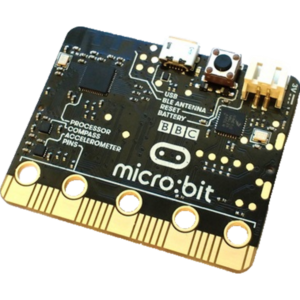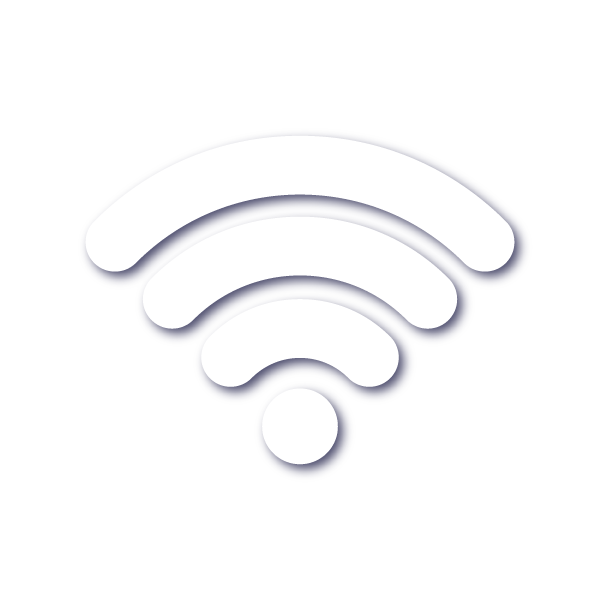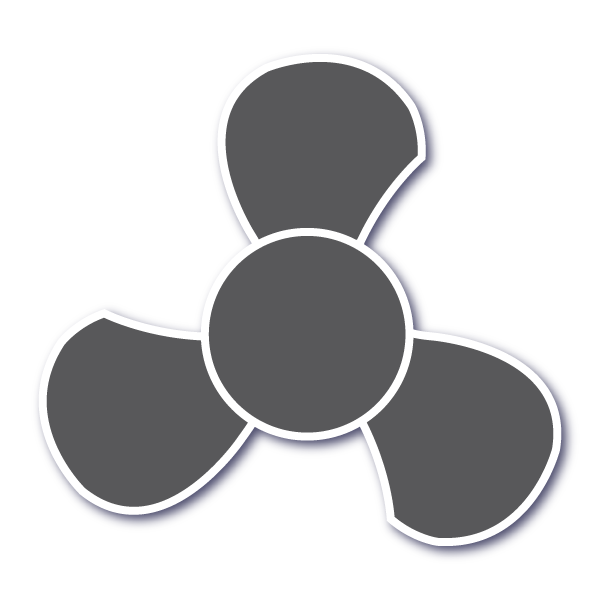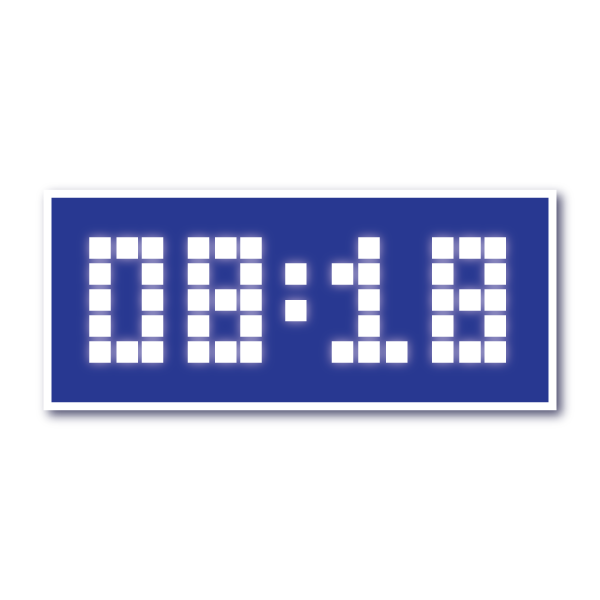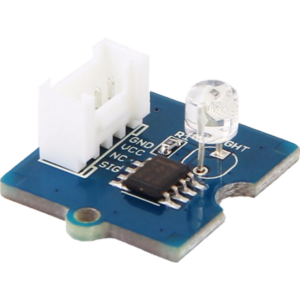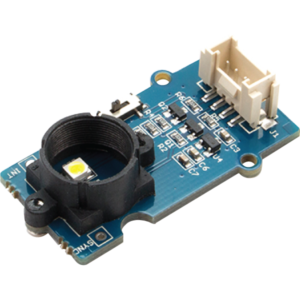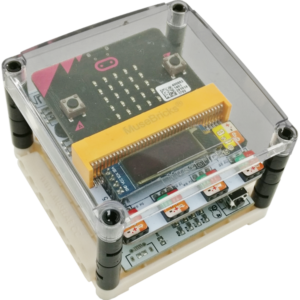micro:bit Workshop Level 3
- micro:bit Wireless Communication
- micro:bit and External Modules (Part 1)
- micro:bit MakeCode Packages
Wireless Communication
Radio and Bluetooth allows communication between the BBC micro:bit and other devices. Wi-Fi feature requires external modules.
External Modules
Let's take a look at our Modules product category. They are here to add spice to your project by introducing new features to your micro:bit.
Types of Signals
They work with your micro:bit by sending signals with each other. Usually analog, digital, or I2C. Their concepts are simple.
Hands-on: Learn Music through Creation
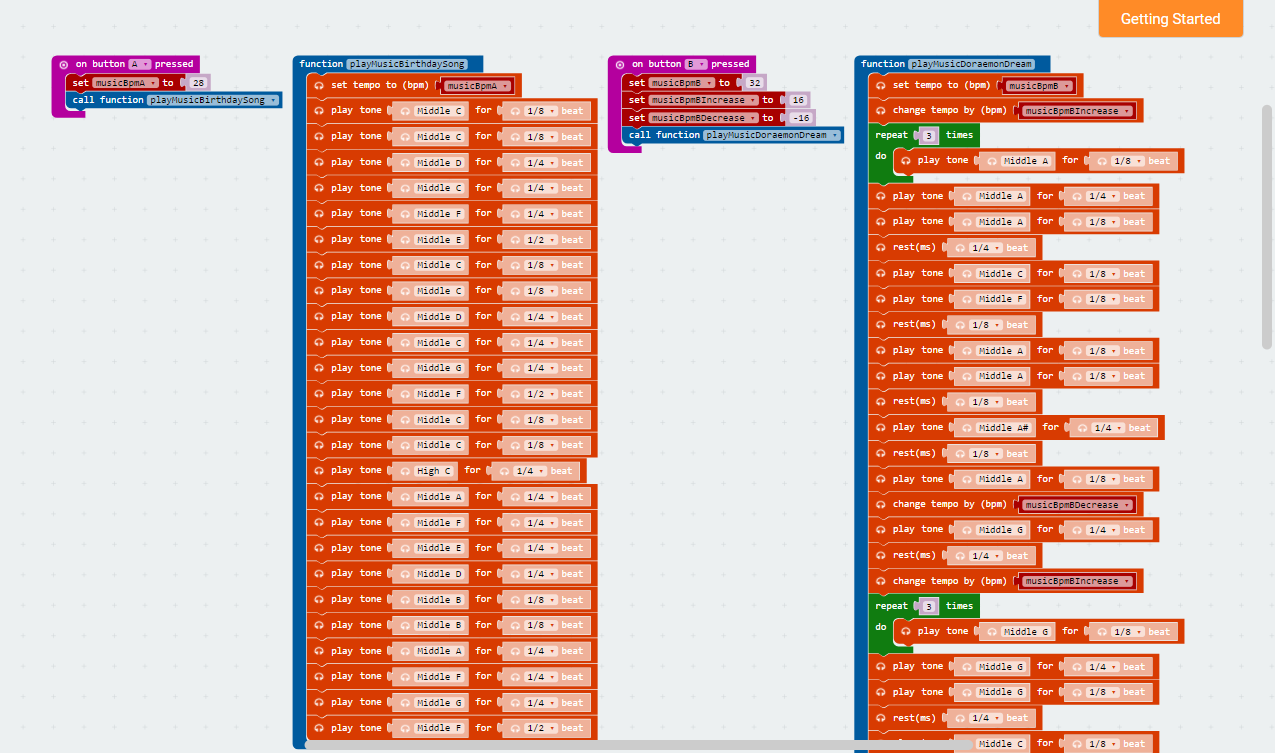
Teach students how to create/recreate music through a speaker module.
MakeCode Packages
Packages introduce new set(s) of blocks into your code editor. Product series like Grove has their own package.
Examples of MakeCode Packages
Depending on the package, their blocks appear in different colors. Here provides three examples.
Example: MuseLab Package (Discussed in Level 5)
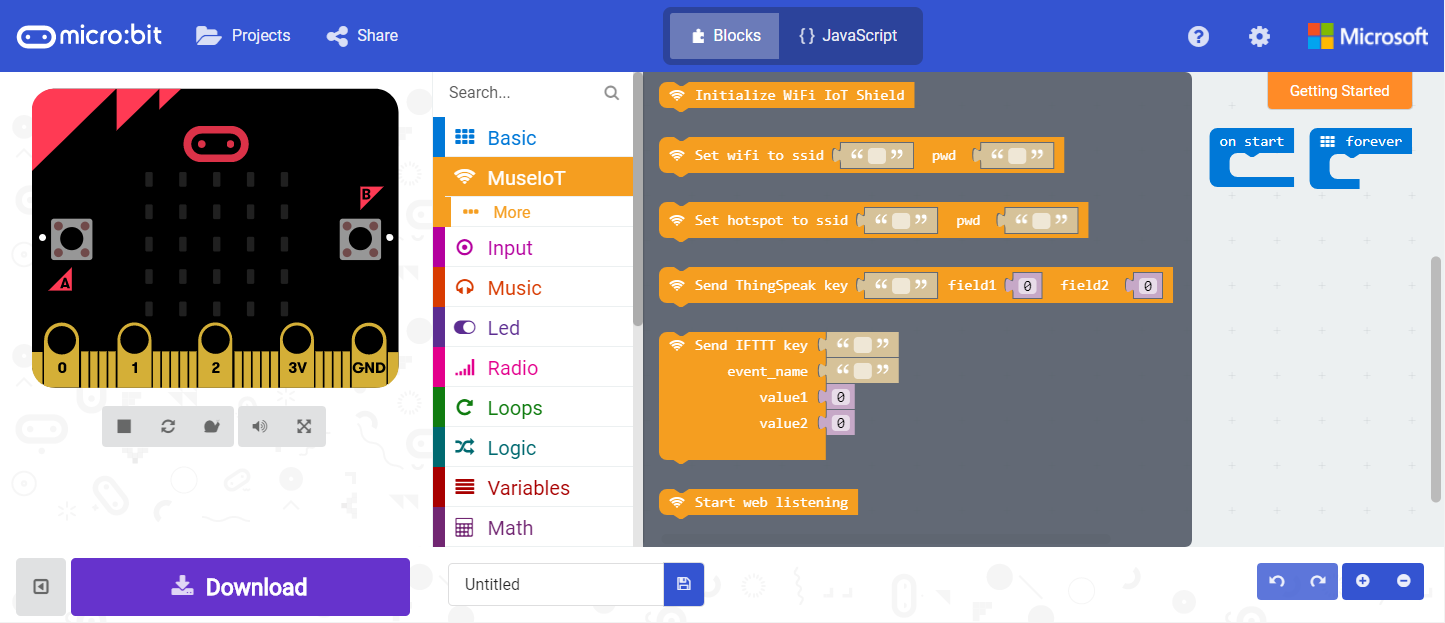
- Interact with Wi-Fi module.
- Link with ThingSpeak for sending data to cloud.
- Link with IFTTT for email service.
- Control servo output.
- Retrieve battery level.
Example: Grove Package (Discussed in Level 4)
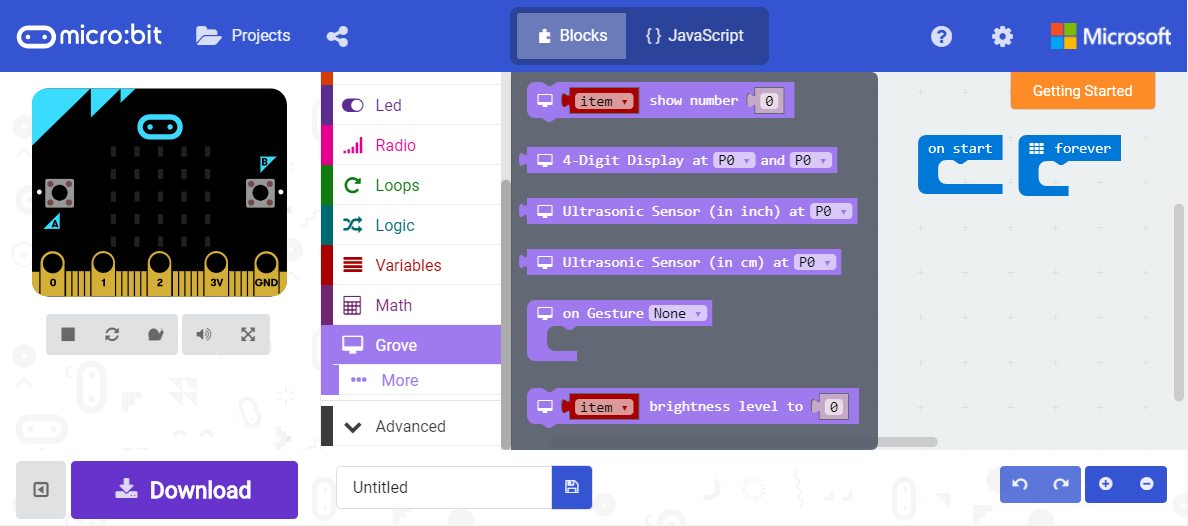
- Use with 4-digit Display.
- Use with Ultrasonic Sensor.
- Use with Gesture Sensor.
- Use with Light Sensor.
Example: Kitronik Package
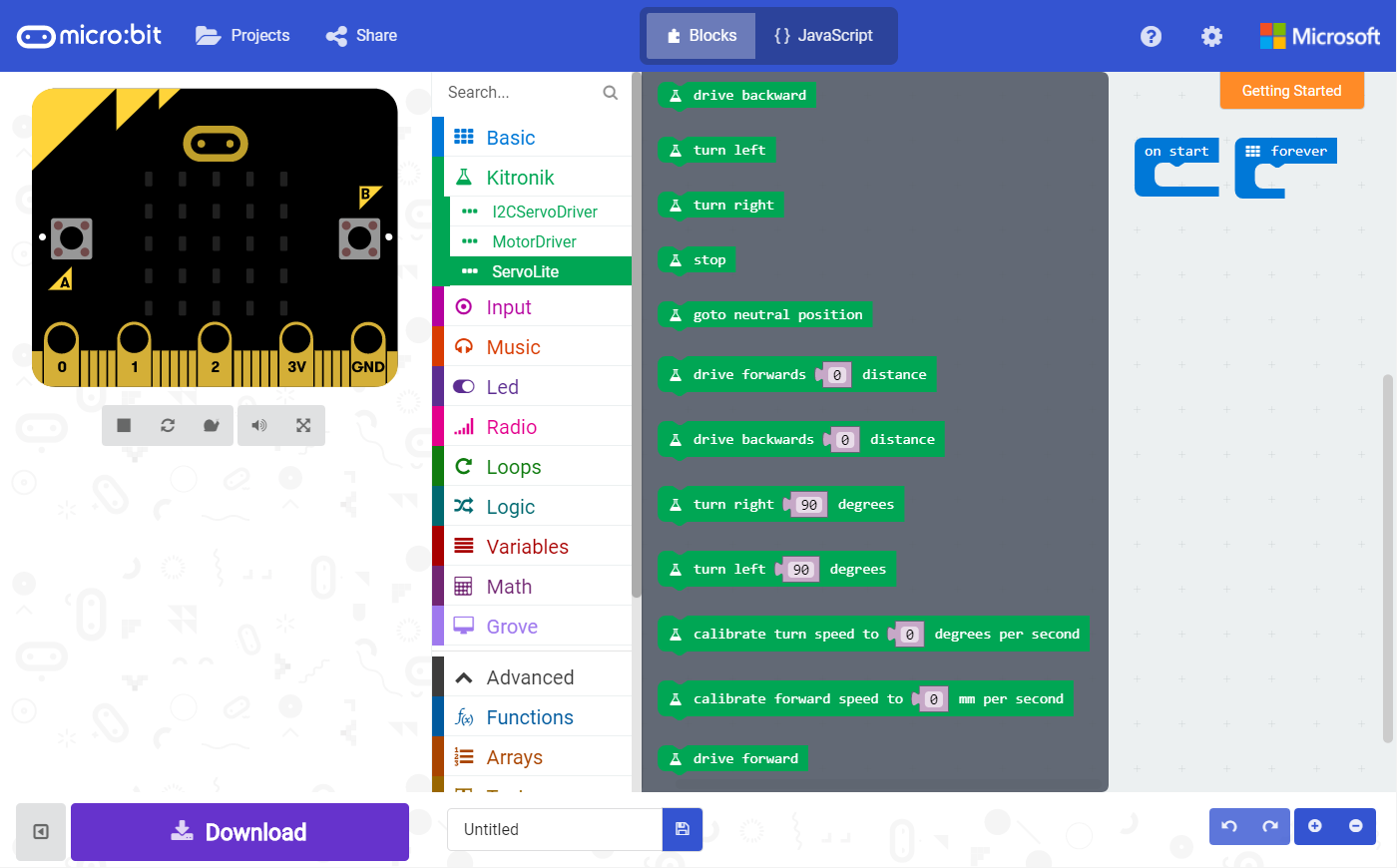
- Control micro:bit robot ":MOVE mini".
- Use with Servo Motor Driver (drives up to 16 servo motors).
- Use with DC Motor Driver (drives up to 2 DC motors).
Procedures to Add Package
Before you proceed, confirm that your network allows you to access GitHub.
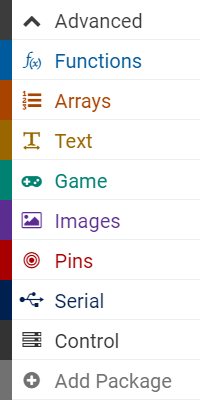
In the "MakeCode" Editor
- Expand the Advanced tab.
- Click on the Add Package button.
In the "Add Package..." Window
- Enter the package searching keyword.
- MuseLab "Wi-Fi IoT Shield":
github.com/MUSELAB/pxt-wifi-shield - Seeed Studio "Grove" series:
github.com/seeed-studio/pxt-grove - Kitronik robots and driver boards:
Kitronik
- MuseLab "Wi-Fi IoT Shield":
- Click on the package. Done.
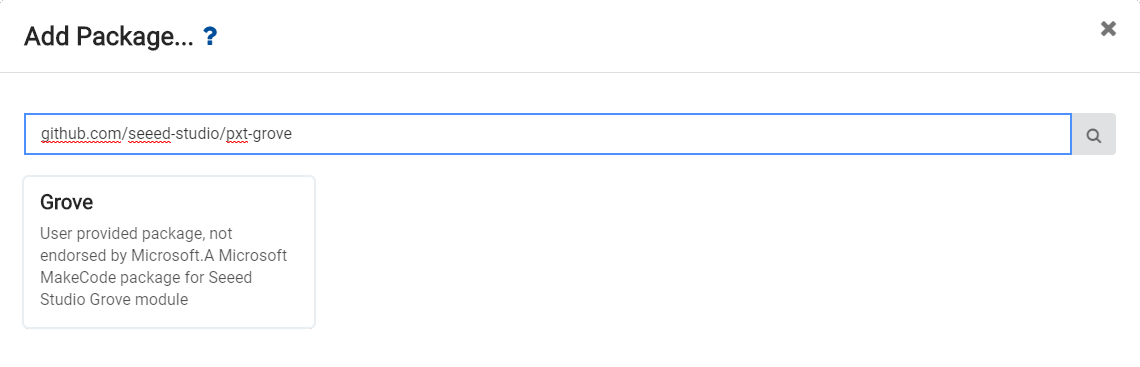
See you in micro:bit Workshop Level 4 ...
- micro:bit and External Modules (Part 2)
- Applications with External Modules