micro:bit Workshop Level 1
- micro:bit On-board User Interface
- Programming with MakeCode
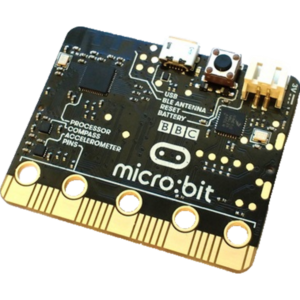
On-board User Interface At Work
Recreate the game Rock-Paper-Scissors.
- Set up a variable "rps" which represents the shape you are playing.
- 0 for Rock
- 1 for Paper
- 2 for Scissors
- If "rps" equals 0, show the shape of Rock on the LED matrix.
- Otherwise, if "rps" equals 1, show the shape of Paper.
- Otherwise, show the shape of Scissors.
Have fun with your neighbor when you finish!
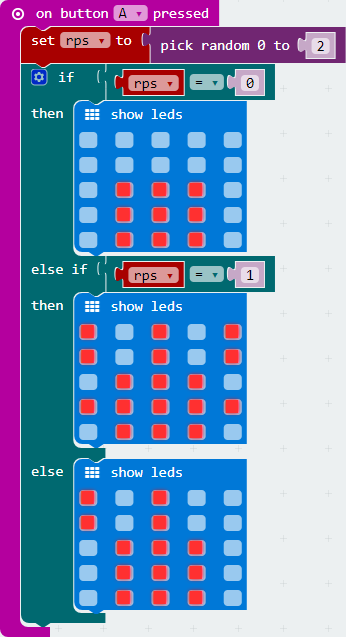
See you in micro:bit Workshop Level 2 ...
- micro:bit Built-in Sensors
- Applications with Built-in Sensors
